Add Bancontact as a payment method in your Apple Account
Pay for all your apps, in-app purchases and subscriptions easily with Bancontact
You can now add your Bancontact card to your Apple Account and use it for fast and easy payments on the App Store. This includes paying for apps, games, in-app purchases, and subscriptions on the App Store, as well as subscriptions from Apple such as iCloud+, Apple Music, Apple TV+, and more. It's simple, secure, and easy to set up and use.

How to set up Bancontact as a payment method to your Apple Account?
Open Settings on iPhone or iPad and tap on your profile image

Go to 'Payment & Shipping’ and tap ‘Add Payment Method”.
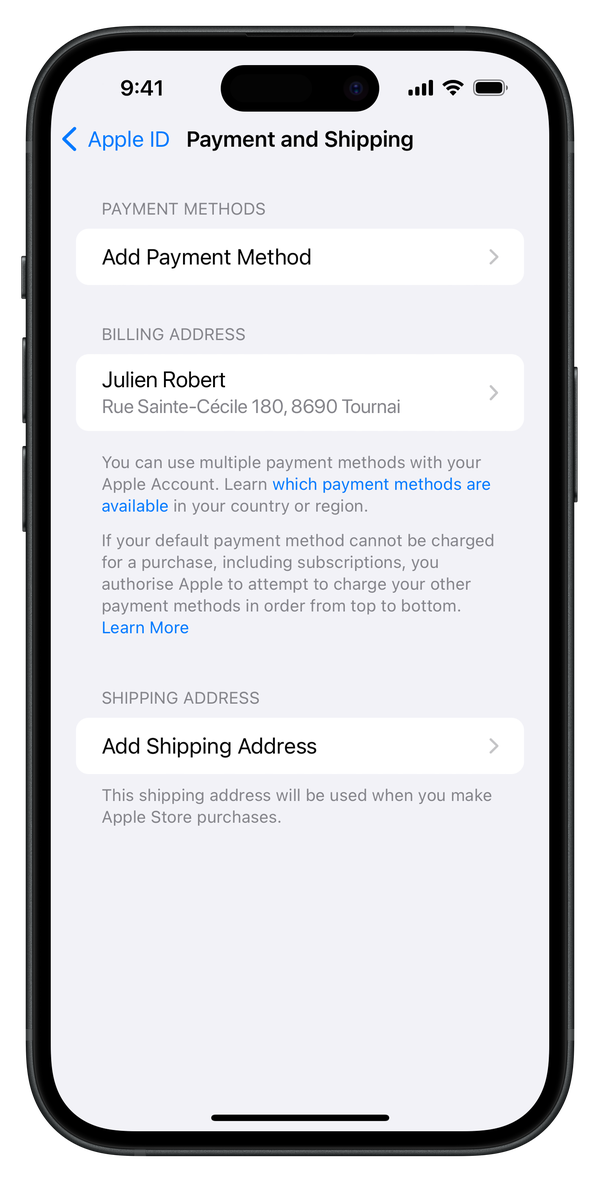
Choose Bancontact from the list and tap ‘Continue in Bancontact app’.
Follow the instructions provided in your Payconiq by Bancontact app or mobile banking app to complete setup. Done! Your Bancontact card is now linked.
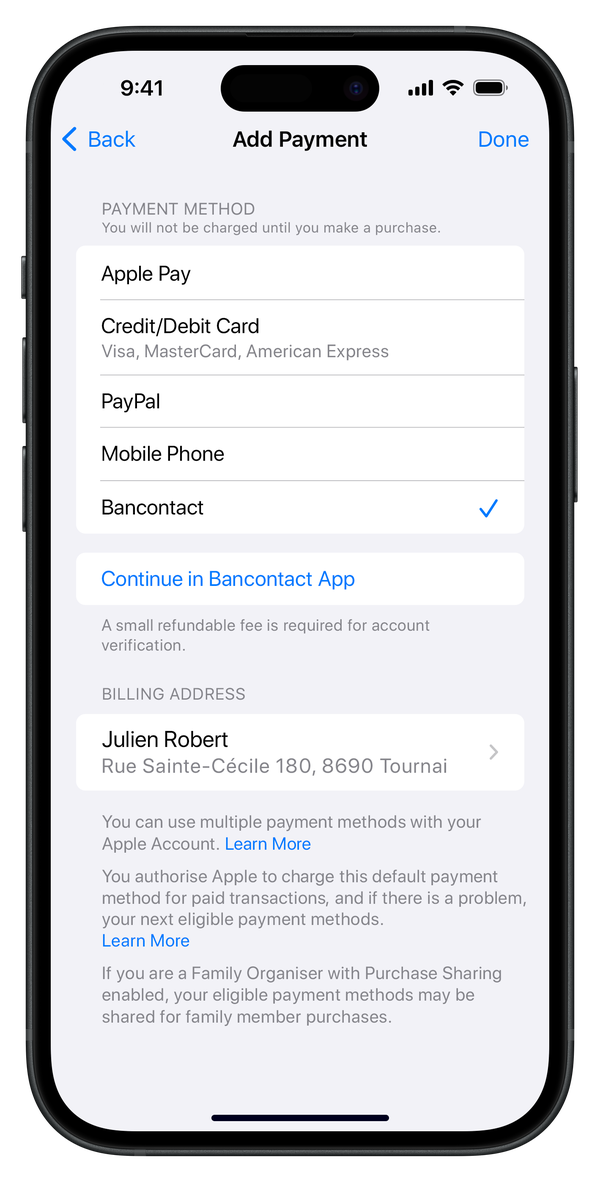
What can you pay for with it?
You can pay with Bancontact for apps, in-app purchases and subscriptions on the App Store and subscriptions from Apple (Apple Music, Apple TV+, Apple Arcade, iCloud+).
Note: If you have previously been using Bancontact to add funds to your Apple Account, please note that this will replace that method soon. If you want to continue using Bancontact for your purchases with Apple, please follow the instructions described above.
